
If there’s any trusted source of acquiring leads in the Digital World after Google, it’s got to be Facebook. Without the slightest doubt, Facebook has emerged as one of the primary ad platforms in the past few years. Adding money to your Facebook Advertising Account is one of the most basic activity you need to know.
Here is an enthusiast’s guide on How To Add Money In Your Facebook Ad Account.
Step 01 – Click on the white down facing arrow on the top right corner of your Facebook wall. This will open a drop-down menu with numerous options. Choose the Manage Ads option out of all the available choices.

Step 02 – A new window will lead you on the Ad Accounts page. You can view all your active Ad Accounts here. To proceed to the Payment Method page, click on the gear symbol on the top right of the page.
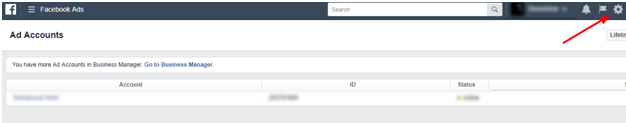
Step 03 – Once you reach this page, a Payment Settings option will be visible on the left-hand menu bar. This is the page where you will be able to add your payment method and finally money to your Facebook Ad Account.
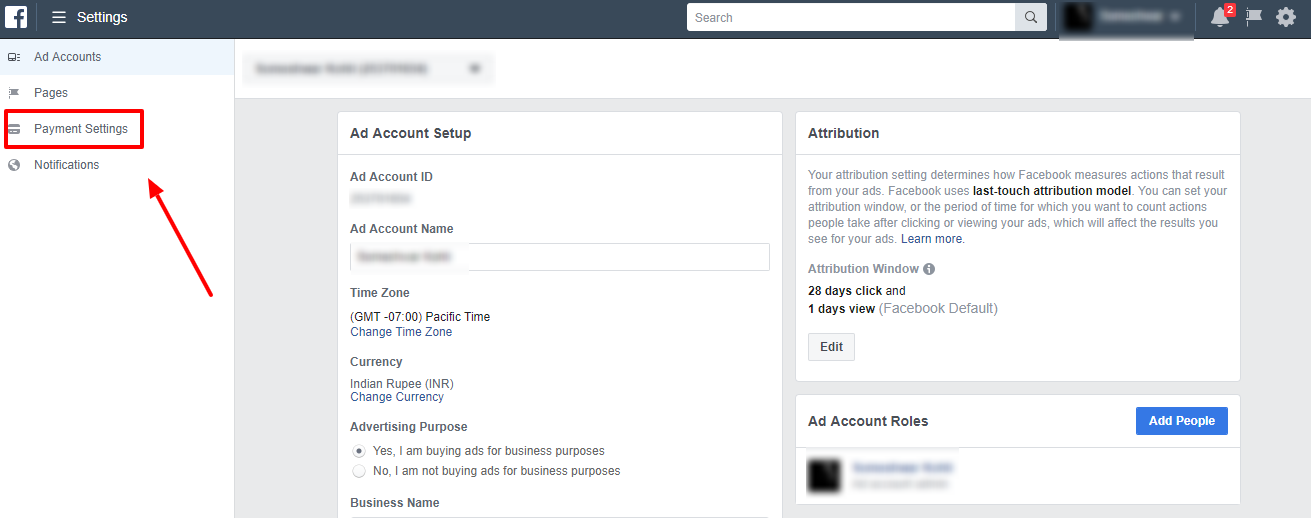
Step 04 – Click on the Add Payment Method button.
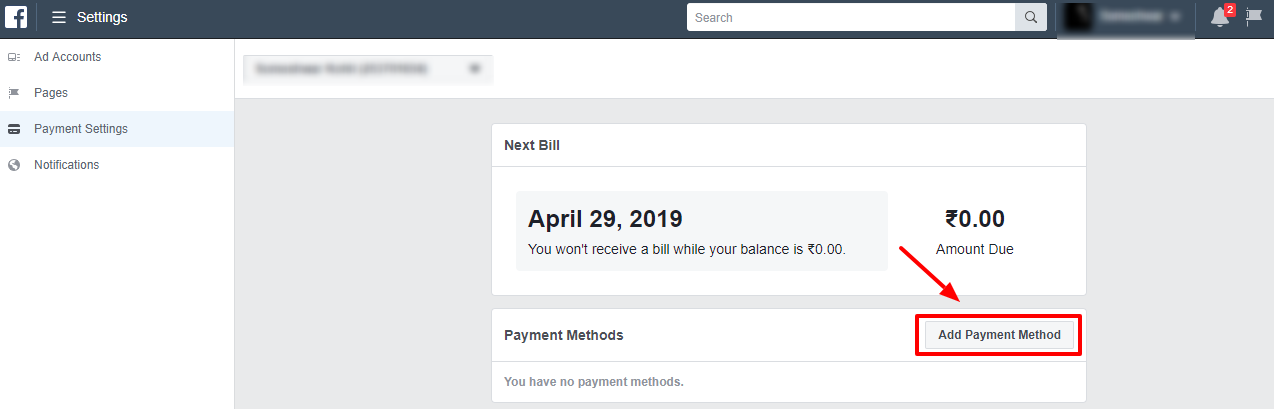
Step 05 – Fill in the Business and Personal Details which will appear in the following order.
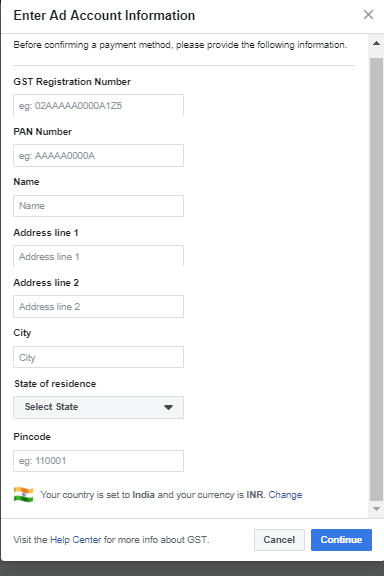
Fill in your desired payment method details.
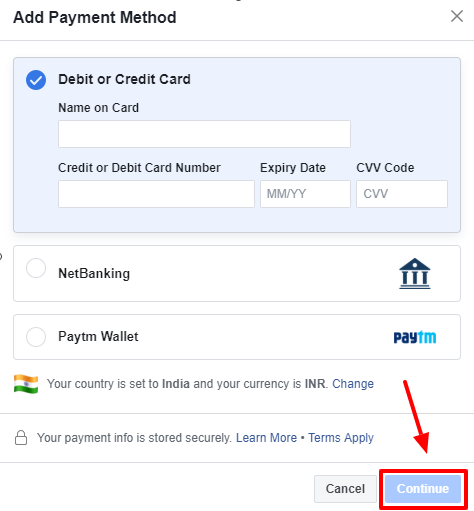
Step 06 – Once the Payment Method is added, you can select the amount of money you want to add in your Facebook Ads Account. Once you receive on OTP on your register mobile number, the money will be added to your account within 24 hours.
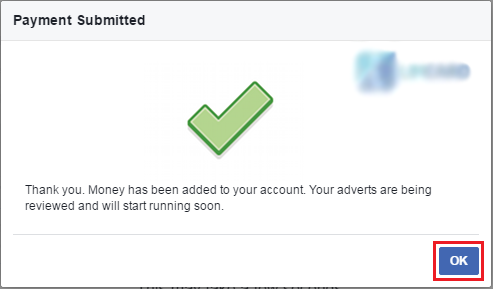
Recent Posts
- Top 10 Features to Look for in a Website Development Company
- SEO Company vs. Freelancer: Which is Best for Your Business?
- How a Digital Marketing Agency in India Can Boost Your Facebook Ad ROI
- How to Scale Your Real Estate Business with Smart Digital Strategies
- How SEO Tools Can Transform Your Digital Marketing Strategy
